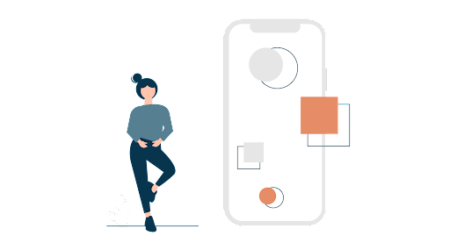Your product pages are the heart of your e-commerce store. They serve as the primary point of interaction between potential customers and your products, making optimization essential for both user experience and conversions. This guide will outline key product page optimization techniques that can boost engagement, improve user experience, and drive more sales.
1. Craft Compelling Product Titles and Descriptions
Your product title and description are the first things potential buyers see, so they must be clear and persuasive.
- Descriptive Titles: Use a clear, concise title that includes important keywords and provides the essential information. Example: “Men’s Waterproof Hiking Boots – Durable, Comfortable, and Lightweight.”
- Unique Product Descriptions: Avoid generic manufacturer descriptions. Focus on unique selling points, such as benefits, features, and what makes your product stand out. Include relevant keywords naturally for SEO.
- Use Bullet Points for Key Features: Highlight key product details like size, color options, materials, and any unique features in easy-to-read bullet points.
2. Use High-Quality Images and Videos
Visuals play a major role in the purchasing decision, as customers can’t physically touch or try your products.
- High-Resolution Images: Ensure your product images are clear and well-lit. Use multiple images that show the product from different angles, including close-ups of important details.
- 360-Degree Views: Consider offering interactive 360-degree images that allow users to view the product from all sides.
- Product Videos: Include short videos demonstrating how the product works or showcasing its benefits. Videos help build trust and provide a more detailed view of the product.
3. Implement User Reviews and Ratings
Customer reviews are powerful social proof that can significantly impact purchasing decisions.
- Display Customer Reviews: Feature authentic reviews on your product pages. Showcase both positive and constructive feedback to build trust.
- Encourage Reviews: Prompt customers to leave reviews after purchase by sending follow-up emails.
- Use Star Ratings: Include a star rating system, so customers can easily assess the quality of the product at a glance.
4. Optimize for Mobile Devices
With a growing number of shoppers using smartphones, it’s crucial to ensure your product pages are mobile-friendly.
- Responsive Design: Make sure your product pages adjust seamlessly to different screen sizes.
- Mobile-Friendly Navigation: Keep navigation simple and intuitive on mobile, with easily tappable buttons and clear calls to action.
- Fast Load Times: Optimize images and use tools to enhance the speed of your product pages for mobile users.
5. Clear and Visible Pricing Information
Pricing clarity is essential to avoiding customer confusion and abandoned carts.
- Show Full Pricing Information: Display the full price of the product prominently. Include any discounts, promotions, or bulk pricing if applicable.
- Shipping Costs: Be transparent about shipping fees and offer free shipping if possible to reduce cart abandonment.
- Highlight Savings: If the product is on sale, clearly mark the original price, the discount, and the amount saved.
6. Add Trust Signals and Security Badges
Trust is a key factor in online purchases, and customers are more likely to buy if they feel secure.
- Security Badges: Display SSL certificates, secure payment options, and other security icons to reassure customers that their data is safe.
- Return and Refund Policies: Clearly outline your return and refund policy to reduce purchase hesitation.
- Trust Seals: Show industry certifications, warranties, or other badges that demonstrate product quality or company credibility.
7. Include Strong Calls-to-Action (CTAs)
Effective CTAs guide customers toward completing their purchases.
- Action-Oriented Text: Use clear, action-driven words like “Add to Cart,” “Buy Now,” or “Check Out Securely.”
- Prominent Placement: Position CTAs near the product image, title, and description, ensuring they’re easy to find.
- Create Urgency: If applicable, use limited-time offers like “Only 3 left in stock” to encourage immediate action.
8. Optimize for SEO
Product page SEO helps ensure your products rank well on search engines, driving organic traffic.
- Optimize Meta Tags: Craft unique and descriptive meta titles and meta descriptions that include relevant keywords.
- Use Structured Data: Implement schema markup to enhance search results with rich snippets, such as product ratings, prices, and availability.
- Optimize URLs: Use clean, descriptive URLs that include relevant keywords, such as
yourstore.com/mens-waterproof-hiking-boots.
9. Simplify the Checkout Process
A complicated or lengthy checkout process can deter customers from completing their purchases.
- Streamlined Checkout: Reduce the number of steps in your checkout process to make it as simple as possible.
- Guest Checkout Option: Allow customers to check out as guests without requiring account creation.
- Multiple Payment Options: Offer a variety of secure payment methods, such as credit cards, PayPal, and digital wallets like Apple Pay.
10. Use Upselling and Cross-Selling Techniques
Increase your average order value by recommending additional products to customers.
- Related Products: Suggest similar products or accessories that complement the item they’re viewing.
- Upsell Higher-Value Products: Offer a better version of the product or a premium option at a slightly higher price.
- Discount Bundles: Create bundles that offer a discount when customers purchase multiple products together.
Conclusion
Optimizing your product pages is key to improving user experience and boosting conversions. By implementing these techniques, such as providing clear product information, using high-quality visuals, offering social proof, and ensuring a smooth checkout process, you can create an environment that encourages customers to trust your brand and make a purchase. Regularly test and refine these optimizations to ensure ongoing success.